



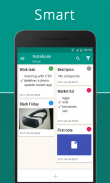

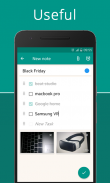


Notebook

Description of Notebook
Notebook is a versatile note-taking application designed for users looking to organize their thoughts, ideas, and tasks effectively. This app is available for the Android platform and offers a variety of features that cater to different note-taking needs. Users can easily download Notebook to begin enjoying its functionalities.
The interface of Notebook is clean and user-friendly, allowing individuals to focus on their notes without unnecessary distractions. One of the primary features is the ability to create and categorize notes, which helps users keep their ideas organized. Notes can be grouped by various categories, making it easier to find specific information when needed. The search function enhances this capability even further, allowing users to quickly locate notes by entering keywords.
In addition to standard text notes, Notebook supports various multimedia formats. Users can create lists, attach files, and even record voice notes directly within the application. This flexibility allows users to capture information in the format that best suits their needs. For instance, while some may prefer written lists, others might find voice recordings more convenient for capturing ideas on the go.
Another practical aspect of Notebook is its sharing feature. Users can easily share their notes with friends or collaborators, promoting teamwork and enhancing productivity. This function is particularly useful for group projects or meetings, where multiple individuals may need to contribute to the same set of notes.
Notebook places significant importance on data security and backup. The app allows users to back up their notes and restore them when necessary through import and export options via SD card. This ensures that important information is not lost, providing users with peace of mind regarding their data. Additionally, users can connect Notebook with their Google Account, enabling automatic synchronization of notes in the cloud. This feature allows for seamless access to notes across all devices, ensuring that users can retrieve their information from anywhere.
The application is designed to serve not only as a note-taking tool but also as an organizer or personal diary. Users can document their daily activities, thoughts, and reflections, making it a versatile option for both personal and professional use. Its intuitive design makes it easy for anyone to start using the app without a steep learning curve.
Notebook also provides options for organizing notes beyond simple categorization. Users can create tags for their notes, which further enhances the ability to filter and sort through them. This feature is particularly beneficial for users who have a large volume of notes and need a systematic way to manage them.
Accessibility is another key consideration in the design of Notebook. The application is optimized for mobile devices, ensuring a smooth user experience regardless of screen size. This adaptability allows users to take notes whenever inspiration strikes, whether they are at home, in a meeting, or on the go.
The app accommodates various user needs by offering a range of customization options. Users can change the appearance of their notes, including text formatting and color selections, which allows for personalization in note-taking. This aspect can help users create visually appealing notes that are easier to review and understand later.
Notebook's emphasis on simplicity and functionality makes it an attractive choice for users seeking a reliable note-taking solution. The ability to manage notes effectively, coupled with features that support multimedia and collaboration, positions the app as a strong contender in the note-taking market.
In addition to its core functionalities, Notebook continually evolves to meet user needs. Regular updates ensure that the app remains relevant and incorporates new features based on user feedback. This commitment to improvement is indicative of the developers' dedication to providing a useful and efficient tool for all users.
With its robust suite of features, Notebook stands out as a comprehensive solution for anyone looking to improve their note-taking practices. Whether for work, study, or personal use, the app provides the necessary tools to enhance organization and productivity.
Users interested in optimizing their note-taking experience can find value in the various features offered by Notebook. Its combination of ease of use, flexibility, and security makes it a practical choice for diverse note-taking tasks. You can download Notebook today to explore its functionalities and enhance your productivity.
By taking advantage of the numerous features available, users can transform the way they manage their notes and information. The application serves as a reliable partner in organizing thoughts, tasks, and creative ideas, ensuring that users can stay on top of their commitments and inspirations.
























